Installing WSPR on Linux Mint 17

First I tried to compile it from the source at the official SVN repo, but I ran into difficulties.
The easiest way to go is to add the following PPA to /etc/apt/sources.list:
deb http://ppa.launchpad.net/ki7mt/wspr/ubuntu trusty main
deb-src http://ppa.launchpad.net/ki7mt/wspr/ubuntu trusty main
The next step is to install wspr with apt-get:
sudo apt-get update
sudo apt-get install wspr
Then run wspr by typing:
wspr
Select the pulse audio input device at Setup / Station parameters.
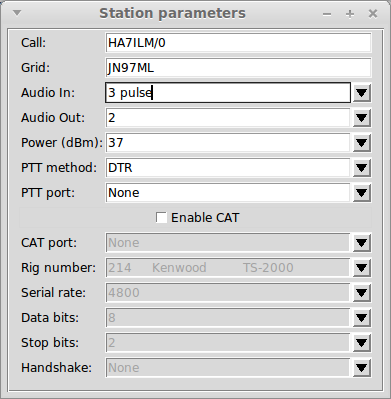
On the main screen don’t forget to uncheck the Idle button, until that the software will not do anything.
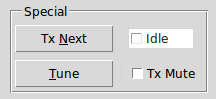
The source of this post is my previous blog at HA5KFU.